google pub/sub 集成步骤:安装客户端库。创建发布者客户端发布消息。创建订阅者客户端订阅消息。使用 publish 方法发布消息。使用 subscribe 方法订阅消息。实战案例 :分布式日志记录系统使用 pub/sub 将日志消息从组件集中到日志记录服务中。
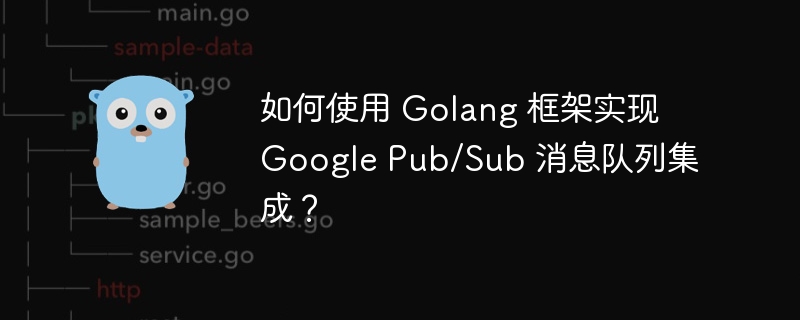
如何使用 Golang 框架实现 Google Pub/Sub 消息队列集成
引言Google Pub/Sub 是一个高度可扩展、可靠的消息队列服务,可用于在分布式系统的组件之间发送和接收消息。本文将指导你如何使用 Golang 框架将 Google Pub/Sub 集成到你的应用程序中,并演示一个实际的用例。
安装 Pub/Sub 客户端库首先,使用以下命令安装 Google Cloud Pub/Sub 客户端库:
1
go get google.<a style=color:f60; text-decoration:underline; href="https://www.php.cn/zt/16009.html" target="_blank">golang</a>.org/api/pubsub/v1
创建发布者客户端要发送消息,我们必须创建一个发布者客户端:
1
2
3
4
5
6
7
8
9
10
11
12
13
14
15
16
17
import (
"context"
"fmt"
pubsub "google.golang.org/api/pubsub/v1"
)
func createPublisher(projectID string) (pubsub.Service, pubsub.ProjectsTopicsService, error) {
ctx := context.Background()
service, err := pubsub.NewService(ctx)
if err != nil {
return nil, nil, fmt.Errorf("pubsub.NewService: %v", err)
}
topicsService := pubsub.NewProjectsTopicsService(service)
return service, topicsService, nil
}
发布消息要发布消息,请使用 Publish 方法:
1
2
3
4
5
6
7
8
9
10
11
12
13
14
15
16
17
18
19
20
func publishMessage(w io.Writer, projectID string, topicID string, msg string) error {
service, _, err := createPublisher(projectID)
if err != nil {
return fmt.Errorf("createPublisher: %v", err)
}
topicName := fmt.Sprintf("projects/%s/topics/%s", projectID, topicID)
result := service.Projects.Topics.Publish(topicName, &pubsub.PublishRequest{
Message: &pubsub.Message{
Data: []byte(msg),
},
}).PublishBody(msg).Do()
if result.Code != http.StatusOK {
return fmt.Errorf("Publish: status %d %s: %s", result.Code, result.Status, result.Body)
}
fmt.Fprintf(w, "Message published: %s\n", result.MessageIds[0])
return nil
}
创建订阅者客户端要接收消息,我们必须创建一个订阅者客户端:
1
2
3
4
5
6
7
8
9
10
func createSubscriber(projectID string) (pubsub.Service, pubsub.ProjectsSubscriptionsService, error) {
ctx := context.Background()
service, err := pubsub.NewService(ctx)
if err != nil {
return nil, nil, fmt.Errorf("pubsub.NewService: %v", err)
}
subscriptionsService := pubsub.NewProjectsSubscriptionsService(service)
return service, subscriptionsService, nil
}
订阅消息要订阅消息,请使用 Subscribe 方法:
1
2
3
4
5
6
7
8
9
10
11
12
13
14
15
16
17
18
19
20
21
22
23
24
25
26
27
func subscribeMessages(w io.Writer, projectID string, subscriptionID string) error {
service, _, err := createSubscriber(projectID)
if err != nil {
return fmt.Errorf("createSubscriber: %v", err)
}
subscriptionName := fmt.Sprintf("projects/%s/subscriptions/%s", projectID, subscriptionID)
ctx := context.Background()
sub, err := service.Projects.Subscriptions.Subscribe(subscriptionName).Do()
if err != nil {
return fmt.Errorf("Subscribe: %v", err)
}
cctx, cancel := context.WithCancel(ctx)
defer cancel()
err = sub.Receive(cctx, func(ctx context.Context, msg pubsub.ReceivedMessage) {
fmt.Fprintf(w, "Message received: %s\n", string(msg.Data))
msg.Ack()
})
if err != nil {
return fmt.Errorf("Receive: %v", err)
}
return nil
}
实战案例 :分布式日志记录假设我们有一个分布式系统,其中每个组件产生日志消息。我们可以使用 Google Pub/Sub 将这些消息集中到一个集中日志记录服务中。
发布者每个组件都可以使用 publishMessage 方法发布日志消息:
1
2
3
func main() {
publishMessage(os.Stdout, "Your-Project-ID", "Your-Topic-ID", "Hello, world!")
}
订阅者一个集中日志记录服务可以使用 subscribeMessages 方法订阅日志消息:
1
2
3
func main() {
subscribeMessages(os.Stdout, "Your-Project-ID", "Your-Subscription-ID")
}
通过这种方式,日志消息可以从分布式组件可靠且高效地传递到集中式日志记录服务。
以上就是如何使用 Golang 框架实现 Google Pub/Sub 消息队列集成?的详细内容,更多请关注其它相关文章!
